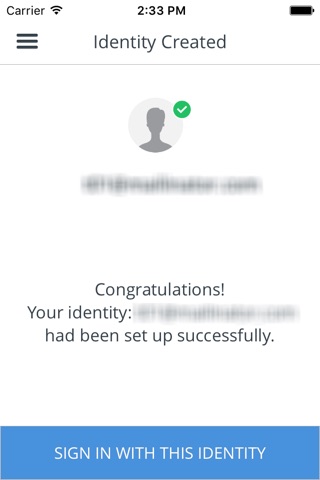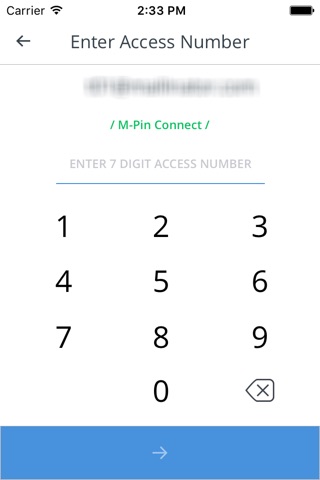M-Pin - The Single Smartest way to Sign In.
With the MIRACL M-Pin Mobile App system administrators and end-users can securely authenticate to any M-Pin enabled service, without any password, including:
- Web sites and applications
- SAML federated enterprise applications
- RADIUS applications such as VPN’s, SSH sessions and remote desktops using one time passwords generated in the app
- M-Pin Connect – MIRACL OpenID Connect service for OIDC enabled web applications
For more information on M-Pin, please visit www.miracl.com
Key features of the MIRACL M-Pin Mobile App:
- True, two factor authentication – your phone is the first “something you have” factor and a user-chosen PIN is the second “something you know factor”
- Out-of-band workflow – no credentials are entered into the host machine making it resistant to key-logging malware and therefore suitable for use on shared or public PC’s
- Simple, ATM-like user experience – authenticate by simply entering your 4-digit PIN
- A single application to authenticate into multiple services using multiple identities
- Add, edit & delete multiple services to connect the application to
- Add, edit & delete multiple user identities from each service
The M-Pin Mobile App comes preconfigured with the M-Pin Connect configuration. You can try this now to log into the MIRACL Discuss Community site. For details on how to do this, please see:
http://docs.miracl.com/registering-and-authenticating-ios
(NOTE - if you log out from https://discuss.miracl.com/ then log back in again, you will not be asked to authenticate again. This is because you are still logged in to M-Pin Connect. This is the correct behaviour for implementations of the OpenID Connect protocol. If you wish to log out permanently, please visit https://m-pin.my.id/ and log out from there too.)